To let add-ins (native, unmanaged/managed COM add-ins and VSTO add-ins) share tabs is a good strategy but it can be applied in two different ways. Which to apply is depended on the individual add-ins.
Sharing the Add-ins Tab
For small application it is not necessary to use tabs on their own. Instead we can share the Add-in tab with other add-ins as the first screen shot shows:
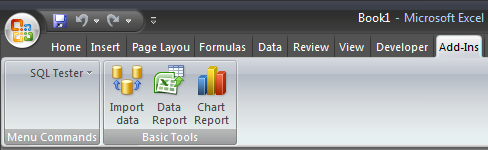
In this case we use the following customized Ribbon XML:

It should be noted that it is not required that any classic CommandBar add-in is activated to access the built-in tab Add-ins.
Sharing Custom Tabs
For large-scale applications it may be an advantage to split the applications in smaller parts and let the parts share a custom tab. To get there it requires that we:
1. Use a unique identical namespace and
2. Use a unique identical idQ attribute in the add-ins’ customized Ribbon XML.
A result of this is showed in the following screen shot:

To produce this output we use the following customized Ribbon XML in the add-ins.
The first add-in’s customized Ribbon XML:

The second add-in’s customized Ribbon XML:

As we can see they share the same namespace and call the same idQ attribute which makes it possible to let add-ins share a custom tab.
The customized Ribbon XML for sharing the custom tab is available here.
Kind regards,
Dennis
Hi Dennis –
This is very useful information. Is it possible to show the code as text instead of as a screenshot? Alternatively, could you link to a text file?
Thanks.
Comment by jonpeltier — March 12, 2009 @ 2:21 pm
Jon,
I have made the Ribbon XML available in a text file which is added to the post.
As long as I reside on WordPress domain with my blog I cannot use any plugin to handle code with. That’s why I use screen shots.
Kind regards,
Dennis
Comment by Dennis Wallentin — March 12, 2009 @ 8:46 pm
Thanks, Dennis.
All I use for code on my web site is HTML. I haven’t found a code plugin that doesn’t drive me nuts.
Comment by jonpeltier — March 13, 2009 @ 3:29 am
Jon,
You’re welcome and thanks for the info about code plugins.
Kind regards,
Dennis
Comment by Dennis Wallentin — March 13, 2009 @ 12:45 pm
Thanks for publishing the tip. Forgetting to define namespace in the root element caught me out for a while.
Comment by Bill — June 16, 2009 @ 6:21 pm
Bill,
You’re welcome and I also sometimes forget to define namespaces…
Kind regards,
Dennis
Comment by Dennis Wallentin — June 16, 2009 @ 7:10 pm
Hi Dennis… Slightly off topic..
But over the last month I have struggled to create a Custom Tab for access which will remain visible irrespective of the Database file that I open.
In excel this is very easy, simply create an add-in, however the same approach does not work for Access…do you know of a work around
Comment by sam — October 19, 2009 @ 11:15 am
sam,
Unfortunately I’m not the guy to answer anything questions about Access’s UI. If I remember it right Ken Puls’s book on RibbonX deals with it but I’m not 100 % sure.
Kind regards,
Dennis
Comment by Dennis Wallentin — October 19, 2009 @ 11:33 am
Thanks! this was what I needed!
Comment by Leon — March 18, 2010 @ 10:59 am
You’re welcome Leon.
Kind regards,
Dennis
Comment by Dennis Wallentin — March 18, 2010 @ 1:06 pm
Dennis, Thanks very much for this tip.
The only thing that doesn’t seem to work for me when I use idQ and namespace is the getLabel functionality. I use getLabel along with tag to get the label for different elements of the ribbon. The getLabel works when I don’t use idQ, but doesn’t work when I use idQ.
Any help would be appreciated.
Thanks
Vikram
Comment by Vikram — June 5, 2011 @ 12:56 pm
Vikram,
Thanks for Your kind words. The getLabel issue is remarkable and I have no ‘out-of-the-box” answer for it.
At present I’m very busy as I will be moving plus other things. May I suggest that You make a post at the MSDN forum “Excel for Developers Forum”:
http://social.msdn.microsoft.com/Forums/en-US/exceldev/threads
Kind regards,
Dennis
Comment by Dennis Wallentin — June 5, 2011 @ 7:50 pm
Thanks Dennis. I will follow up with a post in MSDN – I’m developing this for Word, hence I will have to post this in the Word fourm.
Good luck with your move.
Vikram
Comment by Vikram — June 6, 2011 @ 9:44 am