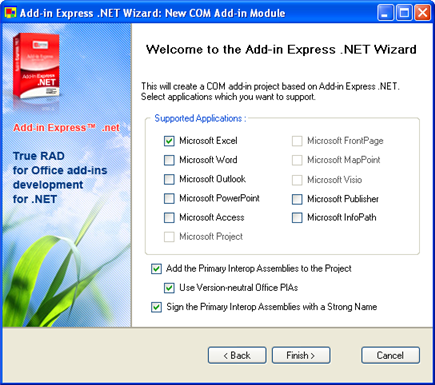Components and tools
I’m a power user of several third-party components and tools like:
- ComponentOne (Both ActiveX controls and .NET Components)
- Iocomp (ActiveX controls)
- Software FX (Chart FX Client Server ActiveX control)
- UltraEdit32 (Text Editor)
In my experience, these components and tools have the following in common:
- They are robust and rather easy to use.
- Well documented with helpfile(s), examples and additional information at the vendor’s sites.
- Good support with easy access and fast service.
- Offer yearly subscriptions which give regular updated components.
The main reasons for me to use third-party components and tools are:
- Cost effiency for my customers, i e less time is used in the development cycle and I can focus on the main task.
- Makes me more competitive in bidding procedures.
- Provide the customers with an attractive and end user friendly interface in my solutions.
Recently I have added a new tool to my toolbox – The Add-in Express 2007 for Microsoft .Net from Add-in Express Ltd. For the last weeks I’ve been working extensively with this tool and in my opinion it’s a great utility. It shares the common aspects with the other mentioned components and tools.
What is the Add-in Express .NET?
Add-in Express .NET is a developing tool for Visual Studio.NET to develop:
- Office COM Add-ins (Excel 2000 and later)
- Excel Automation Add-ins (Excel 2002 and later)
- Excel Run-Time Data servers (RTD servers – Excel 2002 and later)
- Smart Tags (Excel 2002 and later)
Per se it supports RAD (Rapid Application Development).
Compared with the built-in Shared Add-in in Visual Studio.NET Add-in Express offer several advantages like:
- It can contain several add-ins in one assembly.
- It can create version independed (neutral) Interop Assemblies (IA) that are automatically added to the setup project.
In other words, we don’t need to consider which version of Excel is available or if any PIAs/IAs are available or not on the targeting machines. If needed we can add additional prerequisities to the Add-in Express projects in the usual way. - It uses its own ‘Shim’ to isolate Add-in Express projects from other add-ins.
We don’t need to rely on the unsupported COM Shim Wizard from MSFT (which at present doesn’t support Excel 2007). - It can implement both RibbonX for Excel 2007 and Commandbars for version 2003 and earlier in the same project in a smooth way.
- It can implement keyboard shortcuts at application level in an easy way.
The following screenshot shows Add-in Express Project Wizard’s start page for creating a new project:
The following screenshot shows the next step in the Add-in Express Project Wizard where we can choose to use the ADX Loader or not.
If we choose to use the loader and the option to create the setup project the Add-in Express Project Wizard does the following:
- Creates the setup project.
- Creates the loader folder in the project’s folder and places adxloader.dll in it.
- Generates adxloader.dll.manifest and places it in the loader folder.
- Adds the project’s Primary Output to the setup project.
- Adds the adxloader.dll and adxloader.dll.manifest to the setup project.
- Generates customs actions that reference adxloader.dll.
The next screenshot shows the Wizard step where we can choose to add version independed (neutral) PIAs or not as well as using strong name or not.
The following screenshot shows the project as it is in the Solution Explorer window after we have finished the Project Wizard:
The “heart” of the Add-in Express projects is the Designer where we also can add additional components to the project. The following screenshot shows how it looks like after we have added some components (including the event component for Excel) to it:
Deploying a solution’s setup project is straightforward:
- Copy the setup.exe and the other files to the targeting machines and run the setup.exe
- I use Visual Installer 2006 in which it’s easy to import setup projects and make a more customized installation package.
For more information please see Add-in Express 2007.
In an upcoming post I will present the VSTO development tool from Add-in Express Ltd.
Kind regards,
Dennis