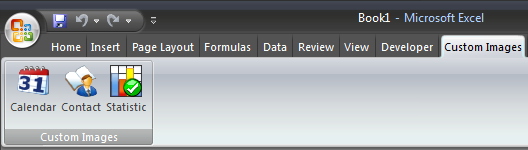To let add-ins (native, unmanaged/managed COM add-ins and VSTO add-ins) share tabs is a good strategy but it can be applied in two different ways. Which to apply is depended on the individual add-ins.
Sharing the Add-ins Tab
For small application it is not necessary to use tabs on their own. Instead we can share the Add-in tab with other add-ins as the first screen shot shows:
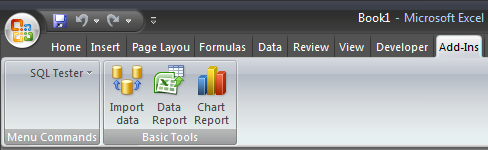
In this case we use the following customized Ribbon XML:

It should be noted that it is not required that any classic CommandBar add-in is activated to access the built-in tab Add-ins.
Sharing Custom Tabs
For large-scale applications it may be an advantage to split the applications in smaller parts and let the parts share a custom tab. To get there it requires that we:
1. Use a unique identical namespace and
2. Use a unique identical idQ attribute in the add-ins’ customized Ribbon XML.
A result of this is showed in the following screen shot:

To produce this output we use the following customized Ribbon XML in the add-ins.
The first add-in’s customized Ribbon XML:

The second add-in’s customized Ribbon XML:

As we can see they share the same namespace and call the same idQ attribute which makes it possible to let add-ins share a custom tab.
The customized Ribbon XML for sharing the custom tab is available here.
Kind regards,
Dennis