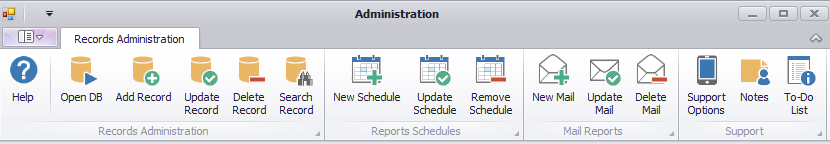I thought I would get on with the blog much faster than I have done. Visual Studio (VS) 2012 has been out now for some time but still it’s ‘a new kid in town’.
First I thought I would make some kind of a walkthrough for the news in VS however I ended up turning down that approach. Let other bloggers do that.
Whenever something is dramatically changed there exist some kinds of explanation that we can take part of. Usually we understand and also accept the changes although it will take some time to do it. During the beta stage of VS 2012 I thought that some parts are already fixed and therefore not part of the beta. One of the parts that were missing was the Office Shared Add-in template.
When the RTM was released I was quite surprised to find out that the Office Shared Add-in template was not available. Later I got quite upset and raised the question in some closed mailing lists. When no one bothers to answer I realized that Microsoft had done something that they don’t want to discuss in public, not even in a closed mailing list.
From my point of view I find it to be quite a stupid action as Microsoft directly abandon a group of Office developers, those developers that only develop Office solutions with VSTO. That’s indeed remarkable as Microsoft have pushed Office developers to use VSTO for the last nearly 10 years!
Because it’s not possible to develop UDFs in VSTO Office developers need the Office Shared Add-in template. Of course, it exist external alternatives such as Excel-DNA that can easily replace the template. Perhaps another better approach is to buy a copy of the RAD Tool Add-in Express for Office and .NET. In my opinion the best RAD Tool available.
But the point here is that Microsoft silently has removed a good tool for VSTO developers and of course for other Office developers as well. Not every developer is allowed to use third-party tools when developing customized Office solutions.
Soon will the next new version of Office be launched; Office 2013. One thing that really sticks out is the new concept “Apps for Office”. Technically it means that we use JavaScript, HTML and CSS to create customized Office solutions with. Don’t hold You breath because version 1.0 only includes creating task panes for various tasks. If we look around us we can conclude that JavaScript/HTML5/CSS is hot, actually it’s so hot that You burn Your fingers. In other words, “Apps for Office” is probably the future for Office development.
What about VSTO? Well, there is no big news in VS 2012 except that VSTO Add-ins for Office 2007 is no longer available in VS. In other words, the VS Team had made another silent action. I suspect that some developers will be surprised when they launch VS 2012 for the very first time and start to look for VSTO Add-ins for Office 2007.
If we look behind the scene we notice that almost all original members of the VSTO Team at Microsoft are no longer working with VSTO. They have moved to new interesting areas inside Microsoft. It seems that the support for VSTO inside Microsoft have also been remarkable downsized.
It’s amazing how the VS Team has been able to cut off Office Developers from the .NET platform in silence.
I have some suggestions to make:
#1 Make the Office Shared Add-in template be available again in VS 2012
#2 Bring back the VSTO Add-in Templates for Office 2007
#3 Otherwise VS 2012 is a disaster for VSTO Developers!
Kind regards,
Dennis