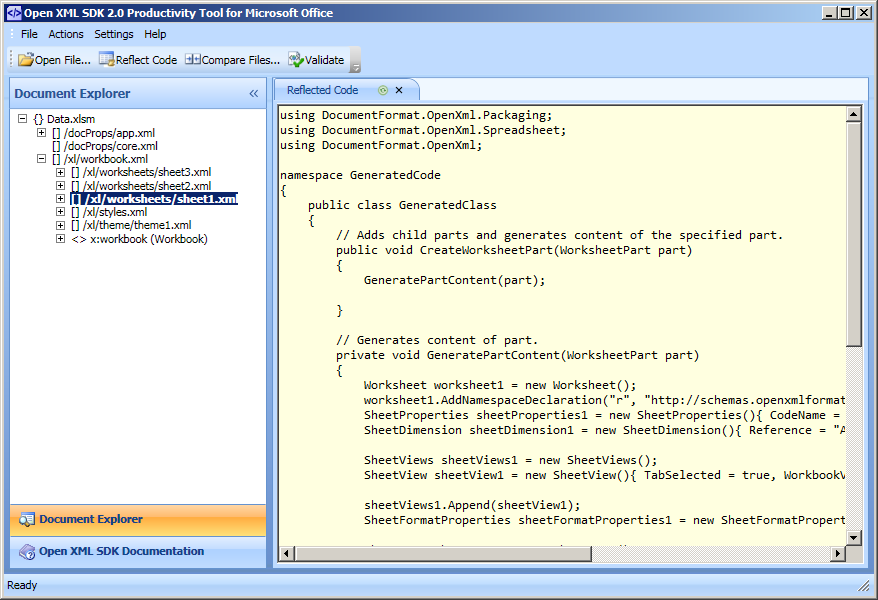Introduction
Life can be rather unpredictable; You go to bed and believes that the next day will be like the other days. But in the following day You find Yourself in a complete new situation. The situation can either be good but it also can be bad depending on how life’s dice are rolled. But, despite the direction of the situation (bad/good) it explains why it has been so quiet around me and the blog.
One of the major news with Excel 2010 is the PowerPivot (P/P) tool. Last year I wrote a light weighted introduction to it; Data Visualization – The PowerPivot Tool – Part I. This time I come back with three reviews on recently published books about the tool.
Books should always try to answer the following three questions:
- How to use the tool,
- When to use it and
- Why use it.
If a book tries to answer the first and second questions I generally classify it as a descriptive book. If a book emphasizes on all three questions or the two last items then I consider it as an explaining book that emphasizes best practice. Of course, from a practical stand it may not be an easy task to classify books. However, when reviewing books I try to classify them.
P/P is a new shining tool and as such the practical use is limited. OK, the authors appear to have spent considerable time with the beta versions of the tool and have also practical experience with related tools like SQL Server Analysis Services (SSAS). But the lack of practical use has still a negative impact on the reviewed books. So if You’re looking for real practical experience in these three books then I’m afraid You will be disappointed.
Whenever new software tools are released they seem to be shipped with new concepts and acronyms. P/P is no exception from that rule. It comes with the concept of Managed Self-Service BI. Sounds great, right? Basically the concept is about that the business side of the corporates doesn’t need any longer to ask for support from the centralized IT-department whenever they want to analyze larger data sets acquired from centralized data sources.
By the way, the formal name of P/P is Microsoft SQL Server PowerPivot for Excel.
The Books
Title: Practical PowerPivot & DAX Formulas for Excel 2010
Author: Art Tennick
Publishing Year: 2010
This book clearly consist of two parts; an introduction part to quickly get the reader to start using the tool and a presentation part for the major Data Analysis Expression (DAX) functions and formulas. It’s a descriptive book and is a great book to place on the desktop, i.e. to use it as a primer to lookup DAX functions.
The author manages to keep a relaxing writing style and at the same makes it easy to follow. It’s written in plain English and I didn’t have any problems to understand it. OK, all the acronyms can be quite frustrating to keep in mind. I wished that the author had dedicated more pages to the first part of the book. In that way he could elaborate certain parts more. The book does not provide any knowledge about Excel itself in this context. So if You’re new to some built-in tools like Pivot Table, Slicers and Charts You need to grab that knowledge elsewhere. Anyway, the book lives up to its title and the author have made a good work.
This book became quickly my favorite book. I still have it on my desk and I still need to quickly find information about individual DAX functions.
Title: PowerPivot for Excel 2010
Authors: Marco Russo and Alberto Ferrari
Publishing Year: 2010
The book is well written and the authors have put a lot of efforts to describe complex areas in the most simplest ways. Both authors seem to be experts in SSAS and to a certain degree they leverage their knowledge in this field in the book. The book is indeed a descriptive book and I find it to be rather compact, perhaps too compact.
For native Excel developers it may be interesting to take part of chapters like the one about Data Models and the chapter about Evaluation Context and CALCULATE. One chapter is aside for Pivot Tables which is good, especially when the different types of Pivot Tables are compared with each other.
In the end of the book the authors discuss the option to publish P/P reports on SharePoint Server. Practical it means that we install the P/P Server software on the SharePoint Server farm and where SSAS/Report Server, Excel Services work together with the P/P Server program. It will certainly give more raw power in order to work with super large data sets and to generate aggregated reports.
The book gives a lot of practical hands on examples in each chapter which is also good. But at the same time the book lacks any deeper discussions. I also get the impression that the authors view Excel as a basic environment for P/P reports and nothing else. Compared with the other two books here this book is more technical advanced. Practical it means that the book is written by SSAS specialists for SSAS specialists.
Title: PowerPivot for the Data Analyst: Microsoft Excel 2010
Author: Bill Jelen (aka MrExcel)
Publishing Year: 2010
Bill Jelen is today the #1 Excel author as he produce several books whenever a new Excel version is launched. It’s good to see that Bill has devoted a whole book about the P/P utility. It gives a signal to other developers and to Microsoft that Excel developers also have an interest in the P/P tool and are also committed to leverage the new utility.
This book is also classified as a descriptive book and it’s also a compact book. Bill has always an exhilarating writing style and this book is no exception from that. Of course, the book gives a detailed picture of the built-in tools Pivot Table, Charts and Slicers. Actually, the book gives some gems for Pivot Tables (unless You already have a copy of Bill’s book or Debra Dalgleish’s book about the Pivot Table tool).
It also explains the basic of the P/P tool and how to use it in a lightweight way. It also contains some nice tips with the utility. The book also contains a lot of hands on examples that are easy to follow. It makes it also easier to understand the tool and how we can use it. In the end of the book Bill shortly discuss the option to use a P/P server.
To summarize the book; it’s written by an Excel specialist for Excel specialists.
The End
All three books belongs to the same group, i.e. they are descriptive books. For a new tool it’s welcoming to cover the basic level which all these books do. However, as we gain more practical experience I hope that coming books give more guidelines towards best practices.
Kind regards,
Dennis
As a side note;
Two of these three books seems to have been initialized either at a lunch or at a dinner time where the table of contents was written down on a napkin.